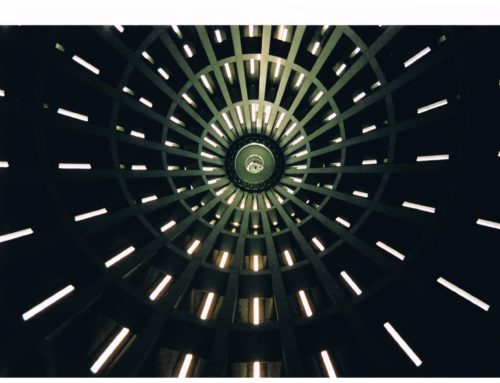tl; dr
In order to produce music, you will need a DAW (software) and learn how to use it efficiently. I ended up using Reaper because of it’s fair price and flexibility.
DAW – Digital Audio Workstation
The DAW – Digital Audio Workstation is an essential tool for anybody who desires to produce music and process it digitally. I’ve been blindly using a dozen of various DAWs since the early 2000s, and I have always failed to recognize what the DAW actually represents. To use it is one thing, but to embrace it, to understand the What, Why and How of it, is a new step on the path to become a music artist.
For a better understanding, let’s see what a DAW actually is. The DAW is not just a regular piece of software. The DAW is a complete ecosystem of audio tools, usually costing a fortune to acquire physically, and hard to place if you don’t own any dedicated studio space. All this functionality is compressed into a few megabytes of disk space.
The genius part of DAWs is that many of them are not simply closed engines. DAWs are supposed to be extended via plugins, virtual instruments, and physical audio interfaces. This gives the user the power to define exactly how to work with the DAW. You will find a lot of recommendations for an optimal workflow, but at the very root, you still have complete freedom.
My DAW
When I started out with music production, I had a very simple problem: I had no money and could not justify spending 300€ or more on a software tool when I wasn’t even sure what I was doing. So I did some research. Of course the first DAWs I found were the fancy, pricier ones. Cubase Pro literally had me drooling like a starved dog, but a look at the price ripped me out of my dreams. More than 500€, and that was not counting some ominous e-licenser usb stick, and to top that off, there wasn’t even Linux support. Not that I seriously pursued music production on Linux, but I wanted to keep some possibilities open since my travel devices all run with Linux. During later research, I found that in general, music production software can become insanely expensive.
I already knew the free tool Audacity, but I wanted something with a little more… GUI. When I heard of “Reaper”, I was skeptical at first. Visually compared to its expensive counterparts it looked meager, but on the sheet it had everything a DAW needed. The price was very fair indeed: after a 60-day free trial without registration, it would cost 60$ for non-professional users. Only after earning at least 20.000$, they ask for a commercial license at 225$ (which is still less than half of what other DAWs cost).
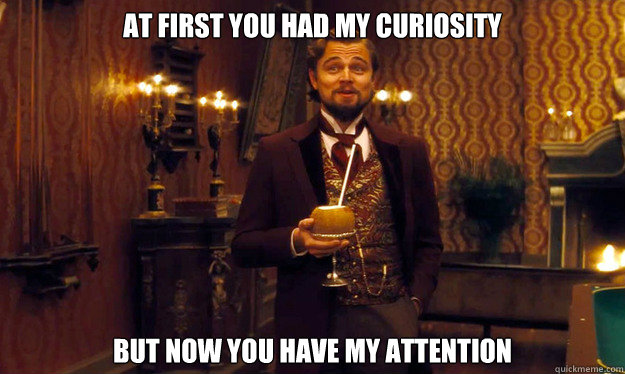 After further investigation, I found that they provide an experimental build for Linux, have a programmable action/batch system, customizable GUI and on top of that, provide a scripting feature called ReaScript which allows custom functionality to be embedded.
After further investigation, I found that they provide an experimental build for Linux, have a programmable action/batch system, customizable GUI and on top of that, provide a scripting feature called ReaScript which allows custom functionality to be embedded.
This piqued my interest in every manner possible. It spoke to my sense of justice, to my developer’s heart and to my empty wallet. Among a dozen of DAWs which I encountered during my research, Reaper stood out by being fair, flexible and powerful from my point of view.
Company for my DAW
I told you earlier about the complete freedom when you work with a DAW and that, basically, everything you need (aside from instruments) is already packed in the tool. My approach was this: I have always played physical instruments and was reluctant to let go of that. Being somewhat naive, I wanted the DAW to enhance my instruments instead of the other way around. By now, I have changed this attitude and I suggest you adopt it as soon as possible.
One of my first purchases was a MIDI controller. It’s nothing spectacular when it comes to the price and name. As a piano player, I was specifically looking for something with at least 48 keys, mod and pitch wheel, and USB output. I already owned a nice digital piano with weighted keys at the time, but it was too far away and wouldn’t fit in my workstation corner. As a bonus, the midi controller came with some extra buttons, such as replay, play, stop, a set of nine sliders and buttons, turning knobs and 8 pads. All of these additional controls later proved very useful in my process, as it turned out that I could link Reaper actions to MIDI controls. Pushing buttons on the MIDI keyboard was much quicker and intuitive than fiddling with key bindings on the computer keyboard.
This is just one example on how I worked my way up into a viable workflow, and in overall this is also what I recommend to you. By adapting a smart flow, I was able to shorten production time for a track drastically, so that nothing stood in the way of my creativity. On the other hand, I know that I have barely even scratched the potential of the DAW. I became fully aware of that as I was re-iterating over my first album tracks anytime I discovered something new. One thing is sure: the DAW has become the most important tool in my workflow.